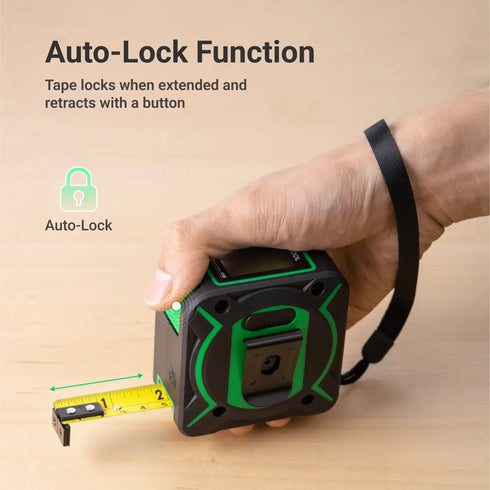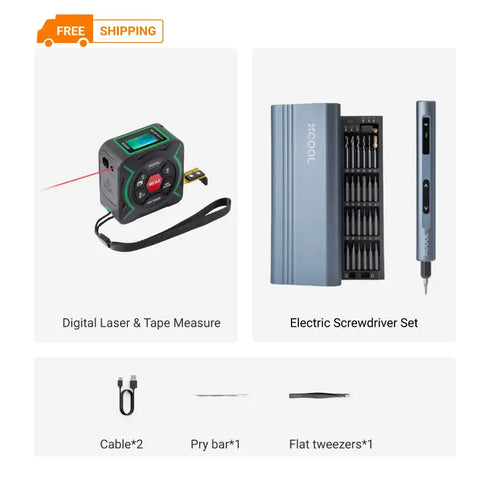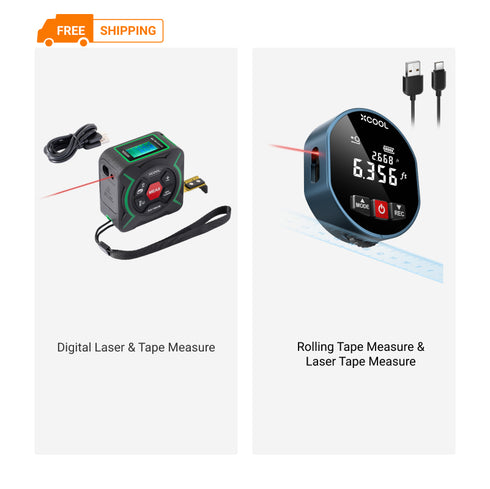Pre-order
Out of Stock
Save 59%
xCool 2-in-1 Digital Laser & Tape Measure, Handyman & Construction Tool
2-in-1 tool with a 9.8-feet measuring tape and 197-feet laser measuring tape. Offers diverse measurements....
2-in-1 tool with a 9.8-feet measuring tape and 197-feet laser measuring tape. Offers diverse measurements. Accurate, durable, up to 8000 measures.
2-in-1 tool with a 9.8-feet measuring ...
2-in-1 tool with a 9.8-feet measuring tape and 197-feet laser measuring tape. Offers diverse measurements. Accurate, durable, up to 8000 measures.
Features
Videos
Options
FAQ
What is the function of the auto-locking tape measure feature?
The auto-locking tape measure feature automatically locks the tape in place once you've extended it, preventing it from retracting until you're ready. After you press the retract button, the tape measure will retract automatically.
How can I change the unit of measurement on this device?
When the device is turned on, you can switch between the units by long pressing the Benchmark/unit switching button. The default unit is 0.000 m and there are 6 sets of units available for selection.
How can I switch between different measurement benchmarks on this device?
When the device is turned on, you can press the Benchmark/unit switching button to switch between the front and rear sides of the laser & tape measure. The rear side of the laser & tape measure is used as the default benchmark.
How do I turn this device on and off?
When the device is off, press the power-on/measurement button to turn it on and enable the laser. The device is then ready to measure. When the device is on, long press the power-off/clear button for 2 seconds to turn it off. The device will automatically shut down without any operation in 150 seconds.
How can I turn the sound prompt function on or off?
The sound prompt function is enabled by default. If you wish to turn it off or back on, you can do so by long pressing the Mode/Sound/Sum button. This will allow you to switch between the ON and OFF states.
What types of measurements can this device perform?
The device can perform a variety of measurements, including single distance measurements, continuous measurements, area measurements, volume measurements, and wall area measurements. It can also perform indirect measurements using the Pythagorean theorem and has an addition and subtraction function for calculations.
What are the two methods for using the moveable hook and where does the measurement start for each?
In the first method, the hook leans against the target object. Any error is removed by moving the hook to the right, and the measurement starts from the front of the hook. In the second method, the hook is attached to the target object. To remove any error, the hook is moved to the left, and the measurement starts from the rear of the hook.
How do I set up and use the self-calibration feature?
- Hold down the "Power-off / clear button" while giving a short press to the "Power-on / measurement button."
- The screen will display "CAL" with a figure blinking below it - this indicates you're in self-calibration mode.
- If the device's measurement is shorter than the actual distance, use the "Benchmark / unit switching button" to increase the value. For instance, if the actual distance is 3.780 m and the device measures it as 3.778 m, press this button twice to add 2 mm.
- If the device's measurement is longer than the actual distance, use the "Addition / subtraction button" to decrease the value. For example, if the actual distance is 3.780 m and the device measures it as 3.783 m, press this button three times to subtract 3 mm.
- Once you've made the necessary adjustments, press the "Power-on / measurement button" to save your calibration results.
- Finally, to exit self-calibration mode and turn off the device, long press the "Power-off / clear button" for about 5 seconds.
Please remember that the range of modification is from -9 mm to 9 mm. This self-calibration process ensures that your device always provides accurate measurements. If you need further assistance, don't hesitate to reach out.